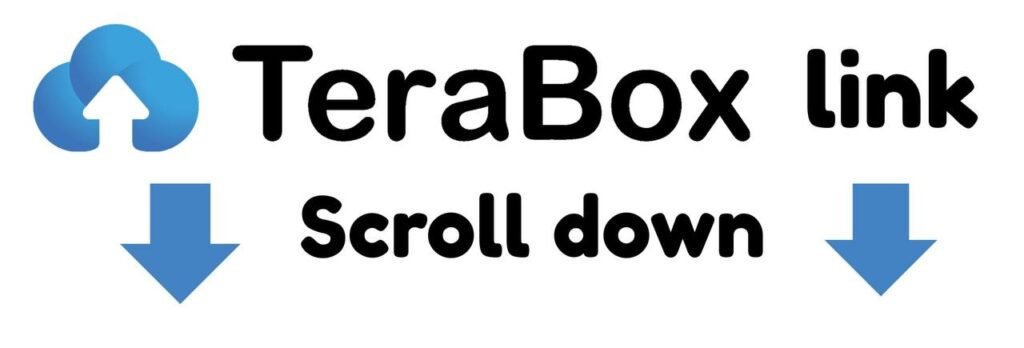
Managing finances is one of the most time-consuming and error-prone areas for any startup. From handling invoices and payroll to tracking cash flow and reconciling transactions, early-stage companies often find themselves buried in spreadsheets. That’s where finance automation tools come in.
For startups, leveraging finance automation software means more time for growth and less time spent on manual tasks. In this comprehensive guide, we’ll explore the best finance automation tools for startups in 2025, their features, pricing, and how to choose the right one for your business.
What is Finance Automation?
Finance automation refers to the use of software to automatically handle routine financial tasks such as bookkeeping, expense tracking, invoicing, budgeting, payroll processing, and financial reporting.
Benefits for startups:
- Cuts down on human errors
- Speeds up month-end close
- Improves cash flow visibility
- Keeps founders focused on strategic growth
Why Startups Should Automate Finances Early
1. Saves Time and Money
Startups typically operate with small teams. Automating bookkeeping or payments can save dozens of hours per month.
2. Ensures Accuracy
Manual data entry leads to errors that can cost money and credibility. Automation reduces these risks.
3. Prepares You for Fundraising
Venture capitalists and angel investors look for clean, auditable financials. Tools that generate accurate financial reports help build trust.
4. Improves Decision-Making
Real-time dashboards give insights into burn rate, runway, profit margins, and more—key metrics for any founder.
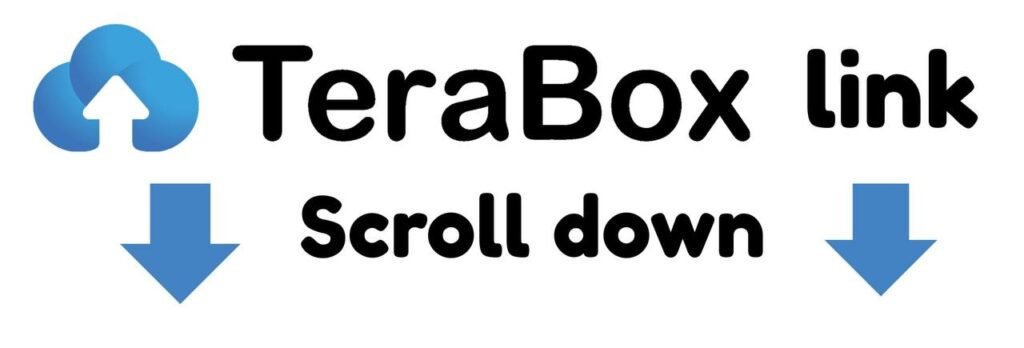
Top Finance Automation Tools for Startups (2025 Edition)
| Tool | Best For | Key Features | Starting Price |
|---|---|---|---|
| QuickBooks Online | Overall accounting & automation | Invoicing, bank sync, payroll, reporting | $30/month |
| Xero | Scalable accounting for teams | Bank feeds, budgeting, multi-currency | $29/month |
| Zoho Books | Indian startups & SMBs | GST-ready, automation workflows, integrations | ₹899/month |
| Pilot | Bookkeeping-as-a-service | Real CPAs + software for automated books | $499/month |
| Ramp | Spend management & automation | Expense cards, bill pay, integrations | Free |
| Airbase | Finance stack for startups | AP, approvals, spend control, integrations | Custom pricing |
| Bill.com | AP/AR automation | Vendor payments, invoice approvals | $45/month |
| FreshBooks | Freelancers & small startups | Time tracking, invoicing, simple accounting | $17/month |
| TallyPrime | Indian compliance-focused use | GST, inventory, multi-user, reports | One-time fee |
Categories of Finance Automation Tools
1. Accounting and Bookkeeping
These tools automate general ledger tasks, generate financial statements, and handle tax compliance.
- Examples: QuickBooks, Xero, Zoho Books, Tally
- Features: Bank reconciliation, journal entries, income statements
2. Expense & Spend Management
Used to control employee spend, reimbursements, and card issuance.
- Examples: Ramp, Airbase, Brex
- Features: Virtual cards, real-time spending limits, automated reimbursements
3. Payroll Automation
Automates employee salaries, tax deductions, payslips, and compliance.
- Examples: Gusto, RazorpayX Payroll, OnPay
- Features: Direct deposits, compliance with labor laws, auto-tax filings
4. Invoicing and Accounts Payable/Receivable
Tools that automate invoicing, reminders, vendor payments, and follow-ups.
- Examples: Bill.com, FreshBooks, Zoho Invoice
- Features: Auto-billing, due reminders, payment gateway integration
5. Forecasting and Financial Planning
AI-powered platforms that project your cash flow and runway.
- Examples: Finmark, Pry, Brixx
- Features: Budget planning, what-if scenarios, fundraising tracking
Must-Have Features in Finance Automation Tools for Startups
| Feature | Why It Matters |
|---|---|
| Bank Sync | Automatically imports transactions from your bank |
| Custom Workflows | For approvals, expense rules, invoice routing |
| Real-Time Dashboards | Burn rate, cash flow, and financial KPIs |
| Integrations | Works with tools like Stripe, Shopify, Slack, Gusto |
| Audit-Ready Reporting | Helps in fundraising, due diligence, tax filing |
| Multi-user Access | For collaboration between founders, accountants, VCs |
| Mobile App Access | For on-the-go financial management |
How to Choose the Right Finance Automation Tool
Step 1: Define Your Needs
- Do you need just bookkeeping?
- Or full-scale spend control + payroll + reporting?
Step 2: Consider Your Team Size
- Solo founders: QuickBooks, FreshBooks, Zoho
- 5–50 employees: Xero, Ramp, Gusto, Pilot
- VC-backed growth stage: Airbase, Bill.com, Finmark
Step 3: Look for Integration Compatibility
Make sure the tool works with:
- Payment processors (Stripe, Razorpay)
- Ecommerce platforms (Shopify, WooCommerce)
- CRMs (HubSpot, Zoho CRM)
- Communication tools (Slack, Teams)
Step 4: Prioritize User Experience
A tool that’s powerful but hard to use will sit idle. Try demos, read user reviews, and involve your finance person early.
Best Finance Automation Tools by Startup Stage
| Stage | Recommended Tools |
|---|---|
| Pre-Seed | FreshBooks, Zoho Books, RazorpayX, QuickBooks Simple |
| Seed | QuickBooks, Xero, Ramp, Bill.com |
| Series A–B | Airbase, Gusto, Pilot, Finmark, NetSuite |
| Series C+ / Scale | Oracle NetSuite, SAP Concur, Workday |
Real-World Example: Automating Finances at a D2C Startup
Startup: A 10-person direct-to-consumer brand
Before automation:
- Manually handled GST filings, payroll, and expense claims
- Spent ~20 hours/month on reconciliations
- Delayed investor reporting
After adopting: Zoho Books + RazorpayX Payroll + Slack integrations
- Saved 15 hours/month
- Got real-time P&L visibility
- Shared dashboards with investors instantly
Challenges of Finance Automation (and How to Solve Them)
| Challenge | Solution |
|---|---|
| Tool Overload | Choose integrated platforms, not isolated tools |
| Learning Curve | Start with simpler tools; use onboarding support |
| Integration Breakdowns | Work with providers offering real-time API support |
| Cost Concerns | Opt for scalable pricing plans or freemium versions |
| Compliance Anxiety (India/US) | Use GST/IRS-compliant tools with local support |
Cost of Finance Automation Tools for Startups
| Tool Type | Average Monthly Cost (USD) | Freemium Available? |
|---|---|---|
| Accounting Software | $25–$60 | Yes (Zoho, Wave) |
| Expense Management | $0–$200 | Yes (Ramp, Brex) |
| Payroll Automation | $20–$100 per employee | Limited |
| Invoicing Tools | $15–$45 | Yes (Zoho Invoice) |
| Forecasting Tools | $50–$150 | No |
Many tools offer startup credits and discounts through incubators like Y Combinator or AWS Activate.
Future of Finance Automation for Startups
- AI-powered reconciliation: Auto-matching transactions at scale
- Predictive cash flow analysis: Based on historical trends and market signals
- Voice-enabled finance bots: AI assistants for financial queries
- Embedded finance: Direct integration of financial functions into product platforms
Final Thoughts
Finance automation is no longer a luxury—it’s a necessity for startups that want to grow fast, stay lean, and remain investor-ready. By using the right mix of tools, you can save hours each week, eliminate human error, and make smarter decisions backed by data.
Start simple, grow with your tools, and let automation take the grunt work out of your financial processes.
Frequently Asked Questions (FAQs)
Q1: What is the best finance automation tool for early-stage startups?
A: QuickBooks and Zoho Books are great entry points with solid automation features.
Q2: Can these tools handle compliance (like GST or IRS)?
A: Yes, many tools offer built-in compliance features tailored to local jurisdictions.
Q3: How secure are these finance automation platforms?
A: Most use bank-grade encryption, 2FA, and role-based access for security.
Q4: Can finance tools integrate with my ecommerce store?
A: Yes. Tools like Xero, Zoho, and QuickBooks offer Shopify, WooCommerce, and Stripe integrations.
Q5: Do I still need a human accountant?
A: Automation simplifies tasks, but accountants still help with strategic insights, compliance, and taxes.